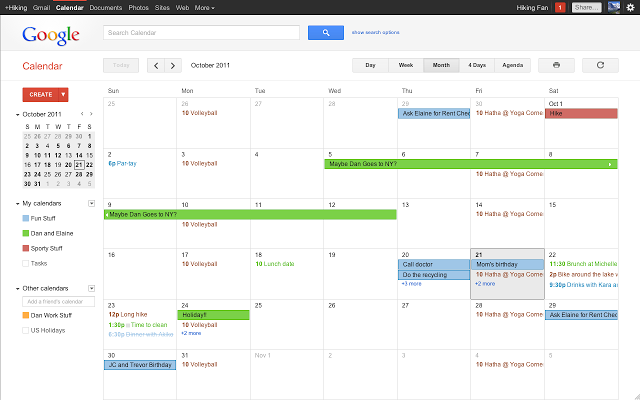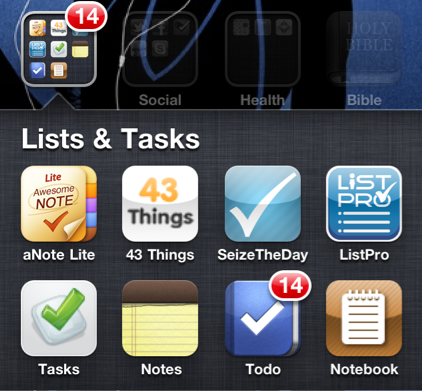In the past few years, I have a variety of tools that I’ve used to help me stay organized and on track. It’s been hard to make the switch from paper to digital. But I’ve done it.
First and foremost these days is Google Calendar. Without Google Calendar, I would probably still be using a paper calendar as my primary form of staying organized. Google Calendar is easy to use and easy to sync to nearly any mobile device. I have Google Calendar synced to my iPhone and iPad. I don’t bother using any other calendar app including Apple’s iCal. If anything were to happen to Google Calendar, I’d probably go back to using a paper calendar. (Although I’d hate it because it wouldn’t be nearly as convenient.)

I also use Appigo’s ToDo on my iPhone as my primary to-do list. It is $4.99 through the App Store, but in my opinion, well worth the price. It is simple, easy to use, and does a variety of things that I need it to do such as repeating tasks on a daily, weekly, biweekly, or monthly basis. I have the option of creating a regular task, a project (for multilevel items), or a checklist (best for grocery lists).
Time Master + Billing on the iPhone keeps me on my toes as far as my freelance work goes. I am able to enter different clients, track my time, see how much I’ve made, and back up my progress to Dropbox. I’m sure there’s much more I could do with the app. It’s a hefty $9.99, but with the freelance work I’ve gotten, I’ve made my money back on the app.
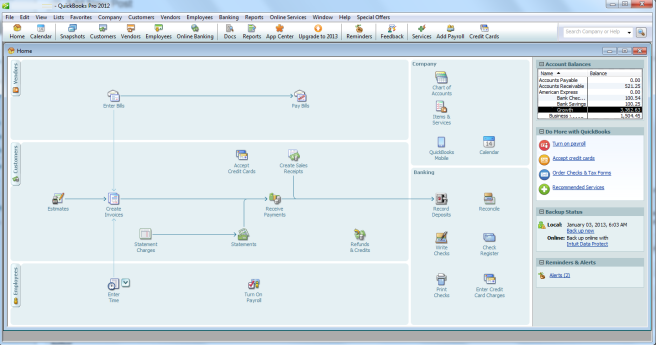
Quickbooks Pro on my desktop computer has been invaluable in helping me to invoice clients. (So has PayPal, but I still go back to using Quickbooks.) With Quickbooks, I am able to customize my invoices, balance my checkbooks, generate tax forms, and much more. I primarily use Quickbooks to generate invoices, process payments received, and generally keep track of my finances regarding freelancing. Quickbooks is a huge help come tax time because it can generate various reports for me, such as mileage traveled for work, how much I’ve earned during a tax year, and my expenses during a tax year.

Finally, IKEA’s Erik filing cabinet has been helpful in organizing all my loose papers. (I’m not a paperless office!) It is sturdy and the drawers roll out smoothly. I have one Erik filing cabinet and am planning to buy another because of how well built it is. It’s $99.00 but a good investment over the cheap-o filing cabinets from Staples (of which I have one).